Digital Tools, Reel Results

Footage supplied by Alex Cormier

We are a New Zealand based software company that makes powerful, easy-to-use color grading tools for all filmmakers, available for Adobe Premiere Pro, DaVinci Resolve, and Final Cut Pro.

We are a New Zealand based software company that makes powerful, easy-to-use color grading tools for all filmmakers, available for Adobe Premiere Pro, DaVinci Resolve, and Final Cut Pro.

FilmConvert Nitrate helps your ideas come to life with our custom-designed film stocks, halation and grain structures, giving your projects the dreamy, classic look of celluloid film.
Compartible with:


Preparing your footage for color grading isn't always easy.
In most cases, it can be quite time-consuming.
CineMatch will help you color-correct your footage accurately, in just a few easy clicks.
Compartible with:


You can get all the benefits of shooting with diffusion filters in post using Hazy. Soften any bright areas of your image, smooth any uneven skin tones, and add a nice bloom effect to strong light sources using our filter presets.
Compartible with:


Take your project to the next level by adding Halation to your footage. As a by-product of shooting film, Halation adds a red glow around the bright part of your image, adding the romantic feeling of celluloid film.
Compartible with: