ACES is a color-management system built into DaVinci Resolve and some other high-end VFX and compositing tools. It’s designed to convert all your footage from various origins to a single neutral working space to make compositing and VFX integration more efficient, and maintain color consistency throughout your grading and deliverables.
FilmConvert doesn’t have dedicated ACES workflow compatibility yet, but we do have a workaround path if you want to use FilmConvert as part of your ACES color workflow.
Using FilmConvert Nitrate in an ACES Workflow
You can use FilmConvert Nitrate in an ACES workflow if you set the color management settings to DaVinci YRGB.
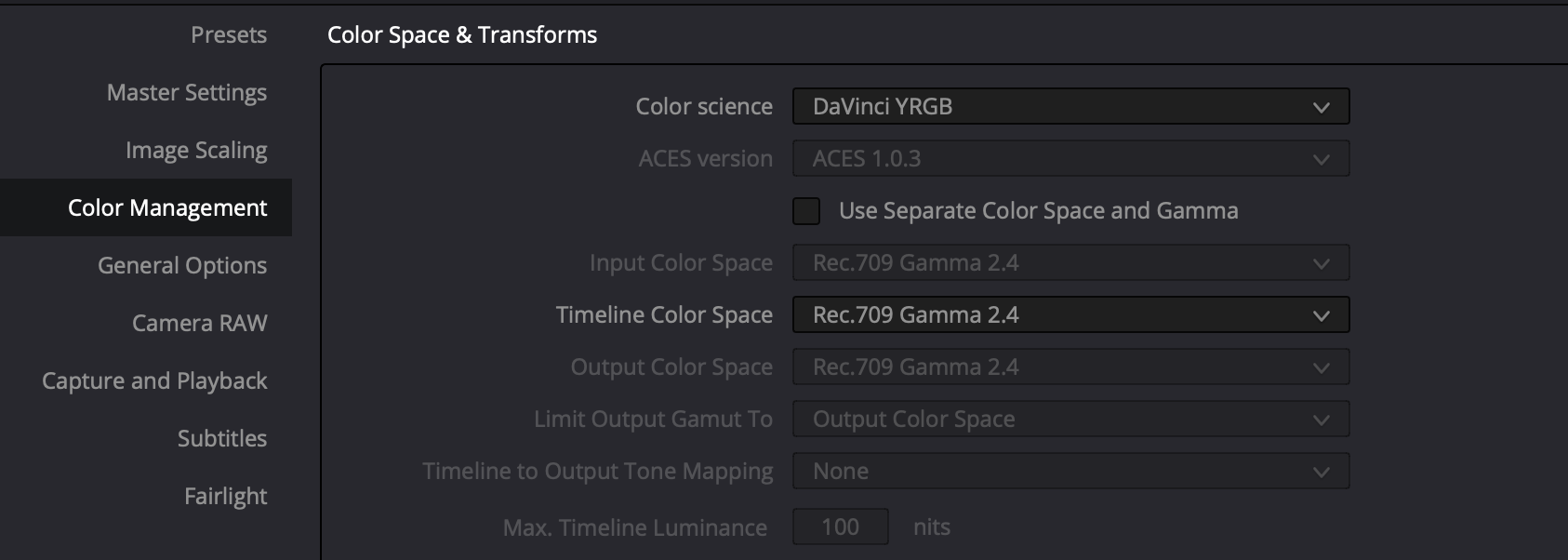
Add FilmConvert as your first node in your tree. Select a Log camera profile that matches your footage (e.g. Canon Log, BMDFilm etc).
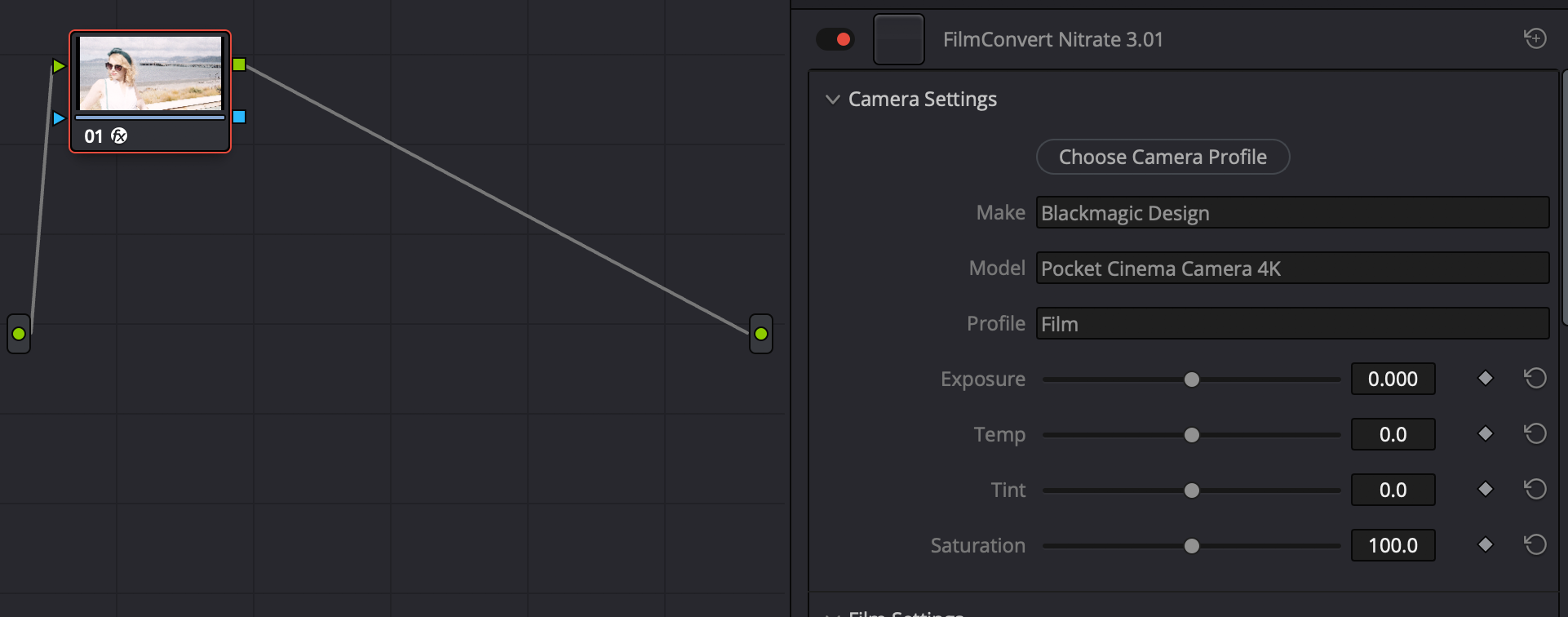
In the Nitrate plugin controls, set the Cineon to Print Film slider to 0.
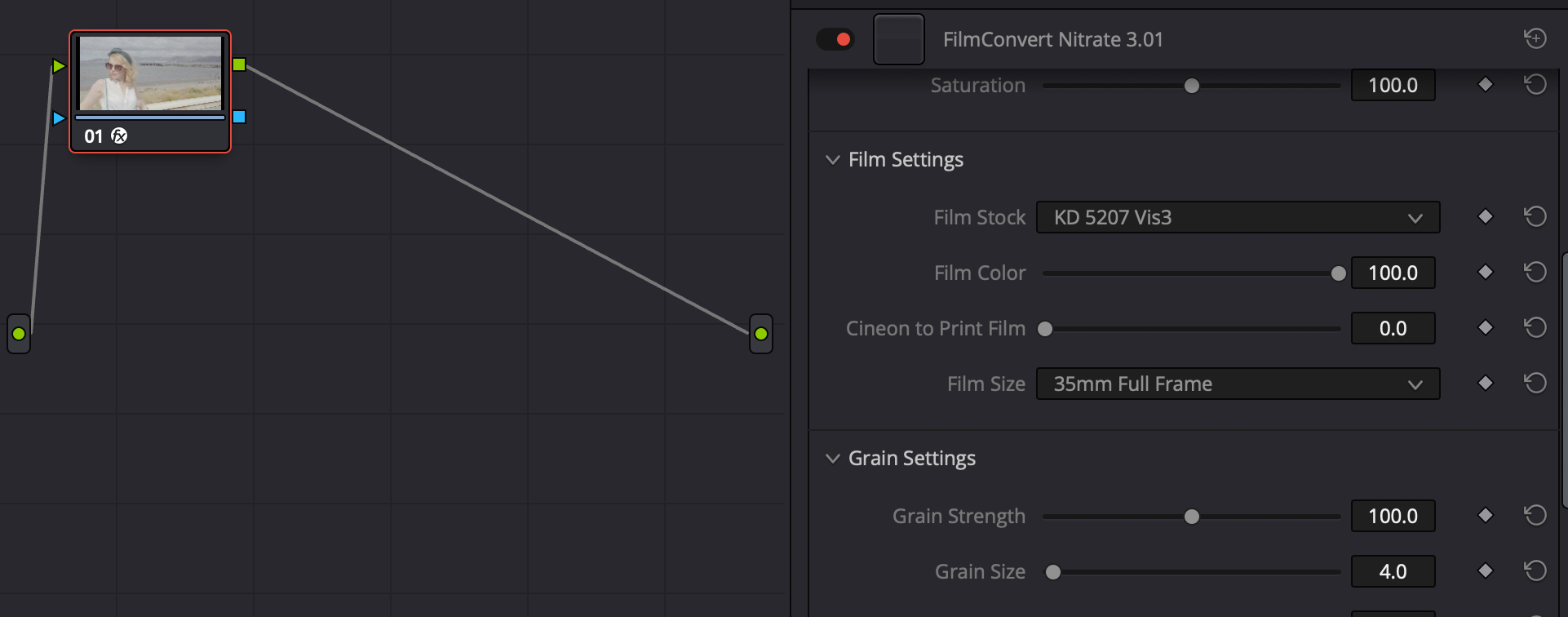
Create a serial node, and add the ACES Transform effect from the Effects menu. In the ACES effect settings, set your input as ADX10, and the output to your desired ACES working space or mastering space.
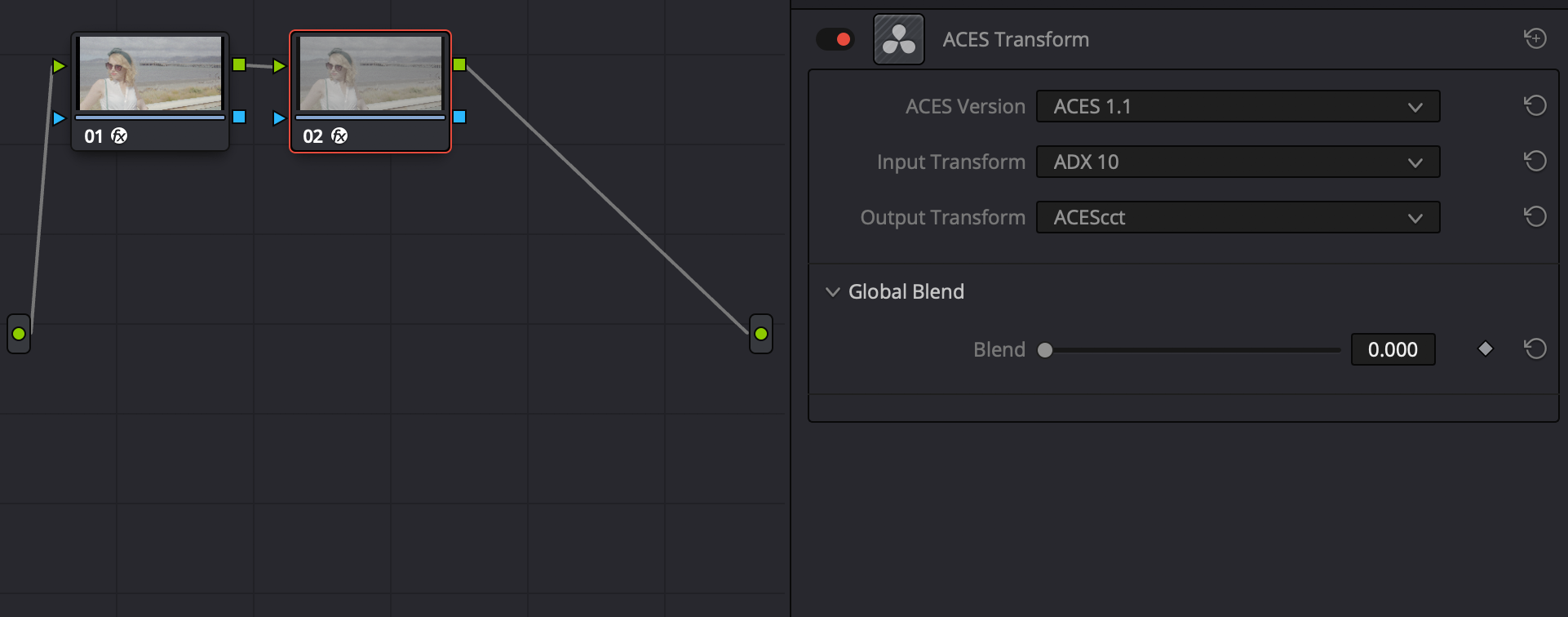
Now you can continue your regular grading as though you are in an ACES workflow.
More information from Mixing Light
For more information on using ACES in a YRGB workflow in DaVinci Resolve, check out the linked video from Mixing Light.
