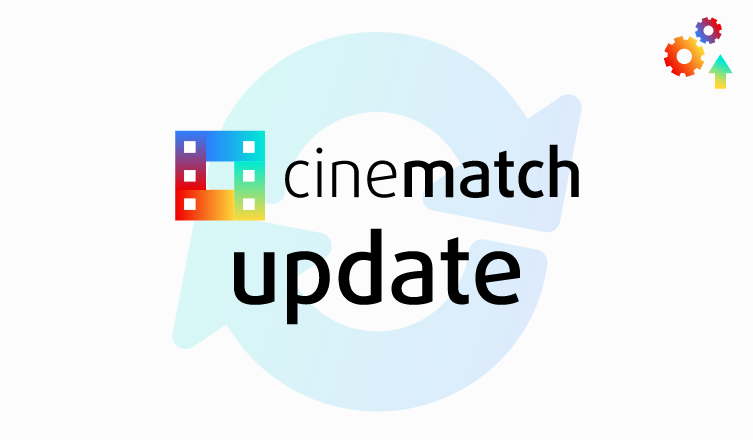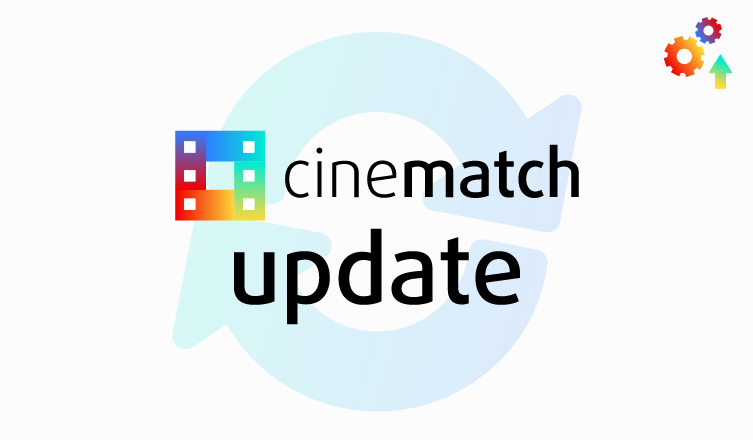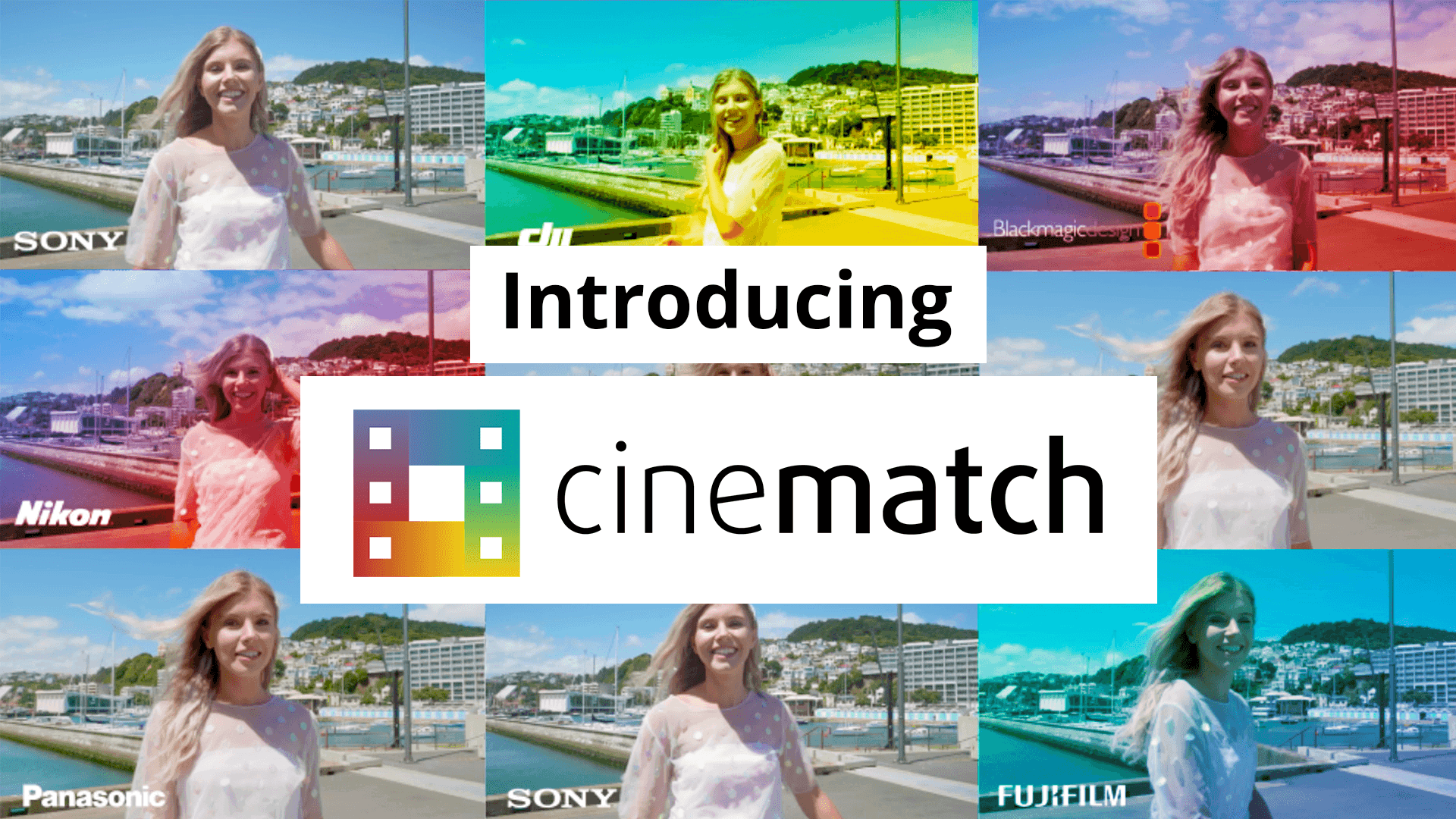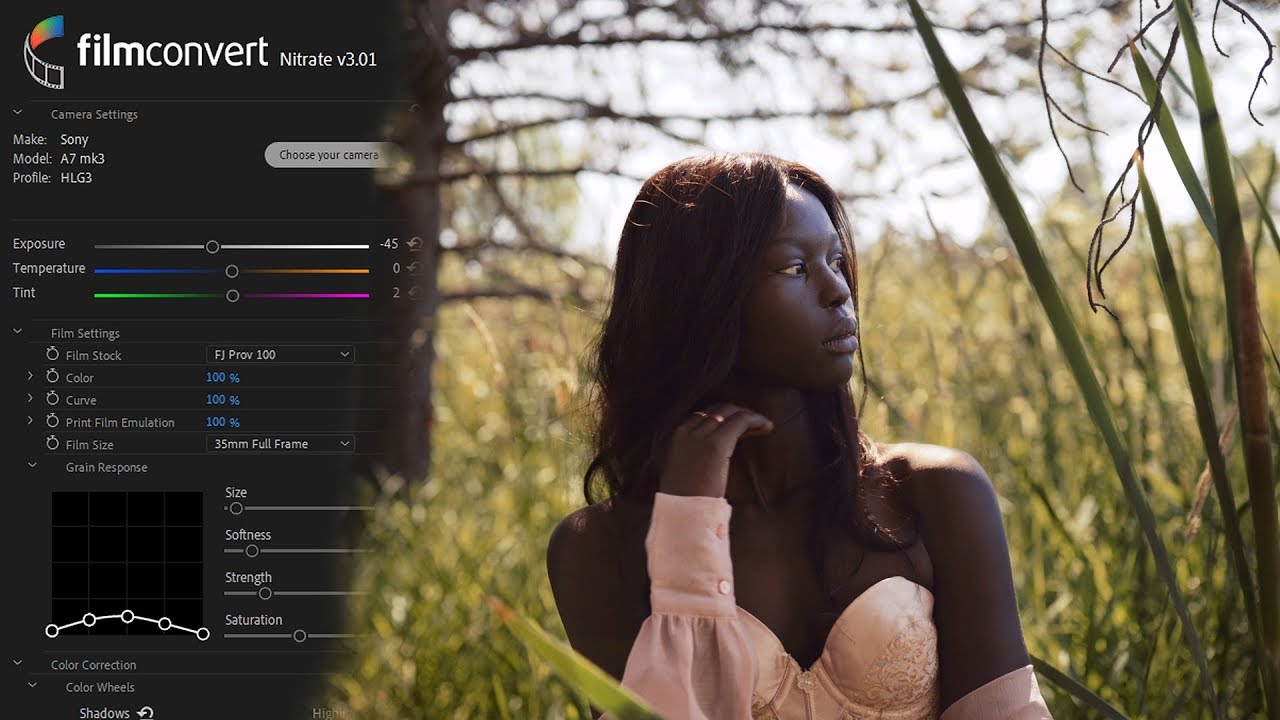Our latest version of CineMatch contains support for DaVinci Wide Gamut and Color Managed Workflows. Find out how to implement these settings below.
Category: Workflow Walkthroughs
FilmConvert Nitrate for Premiere Pro on M1 Macs – available now
We’ve released a new version of the FilmConvert Nitrate plugin for Adobe Premiere Pro, which adds native support for the M1 Apple Silicon Macs. You can download the v3.11 version of the installer from www.filmconvert.com/download v3.11 is a universal build, so it will work on both Intel and M1-based Macs. Enjoy the new version of… Continue reading FilmConvert Nitrate for Premiere Pro on M1 Macs – available now
David Estrada User Showcase – CineMatch in post
Dave Estrada is a cinematographer based in Honduras, Central America. He’s shot feature and short films around the world and his latest film is “La Condesa“, was shot in Washington D.C. Dave Estrada interview I’m a fanatic of shooting analog film photography. I especially love shooting with Kodak Portra 400 on my old Mamiya RB67… Continue reading David Estrada User Showcase – CineMatch in post
CineMatch v1.03 available now!
CineMatch v1.03 is available now for Adobe Premiere Pro and DaVinci Resolve. The latest update adds support for the Sony ZV-1, as well as a host of other updates: Added support for Sony AVCHD & XAVC S codec decoding inconsistencies in Adobe Premiere Pro Fixed URSA MINI PRO Gen 4 profile Improved DJI X5S profile… Continue reading CineMatch v1.03 available now!
Introducing CineMatch – camera matching made easy
FilmConvert is thrilled to announce the launch of CineMatch, our new camera matching workflow solution. CineMatch is the fastest, easiest and most accurate camera matching solution available today. CineMatch is designed for all filmmakers working on multi-camera projects who have to deal with the painstaking task of matching cameras in post. Every… Continue reading Introducing CineMatch – camera matching made easy
FilmConvert Nitrate for ACES Workflow
ACES is a color-management system built into DaVinci Resolve and some other high-end VFX and compositing tools. It’s designed to convert all your footage from various origins to a single neutral working space to make compositing and VFX integration more efficient, and maintain color consistency throughout your grading and deliverables. FilmConvert doesn’t have dedicated ACES… Continue reading FilmConvert Nitrate for ACES Workflow
FilmConvert Nitrate previews – Gerald Undone
FilmConvert Nitrate will be launched soon, and we have the first reviews in from users who have had a chance to use the beta versions!
Avoiding noise in your Youtube uploads
The latest music video by Childish Gambino for ‘This is America’, directed by Hiro Murai, is a visually stunning and provocative statement on the intersection of race, politics, music and entertainment in the United States. If you haven’t already watched (and rewatched) the video, check out the link above – content warning, contains violent imagery.… Continue reading Avoiding noise in your Youtube uploads
What camera settings should I use with FilmConvert?
We get a lot of questions from users about what camera settings you should use to get the best look out of your footage. To help you out, we’ve put together the following set of guidelines: Check our list of camera profile packs FilmConvert is constantly working on new camera profiles for the most popular… Continue reading What camera settings should I use with FilmConvert?
Creating a real film look with FilmConvert – Jonny Elwyn
Jonny Elwyn discusses how to create a real film look in the FilmConvert plugin for Adobe Premiere for his blog. Jonny Elwyn is a freelance film editor and writer, living and working in London, UK. As a freelance film editor he works for a diverse range of clients handling everything from on-set rushes and offline… Continue reading Creating a real film look with FilmConvert – Jonny Elwyn