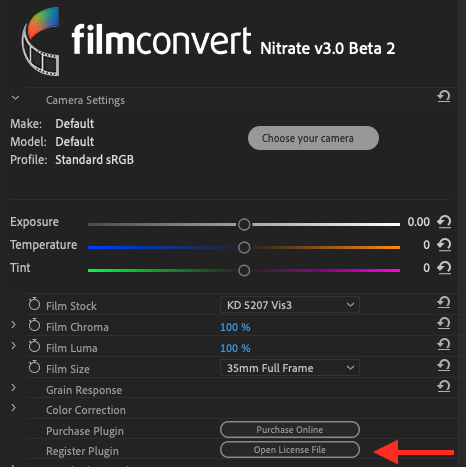FilmConvert Nitrate is available for trial download and purchase from September 3rd. Existing FilmConvert owners will be eligible for a special discount to upgrade to the new version.
If you don’t already own FilmConvert, every new purchase will give you a free upgrade to the Nitrate features when they become available for your platform – so check out FilmConvert today!
What’s in FilmConvert Nitrate
Nitrate is a powerful new set of features to give you even more power and flexibility in your grading. As well as a bunch of UI improvements, Nitrate includes the following new tools:
- Cineon Log film emulations
- Full custom curve controls for each of the FilmConvert film stocks
- New Log color processing – retain the full dynamic range of your footage throughout the grading process
- Advanced film grain controls – adjust grain in the shadows, midtones and highlights independently
- Metal GPU acceleration support
The Nitrate feature set is an upgrade to the existing FilmConvert – it’s a totally optional purchase, and your old FilmConvert will keep working just fine, including with new camera packs, into the future. However, we think once you’ve seen the added features, you’re going to want to get Nitrate as soon as possible.
Upgrading to FilmConvert Nitrate
The easiest way to upgrade is to go to our special website page, www.filmconvert.com/nitrate and hit the Upgrade button.
Enter the email address you originally used to purchase FilmConvert (remember this could be a student email address or a company address you might have purchased through). You’ll be taken to the Upgrade page, where you can see your options for upgrading your license to Nitrate.
The Upgrade process is simple – if you own a plugin license, you can upgrade to a Nitrate plugin. If you own a Bundle license, you can upgrade to a Nitrate Bundle.
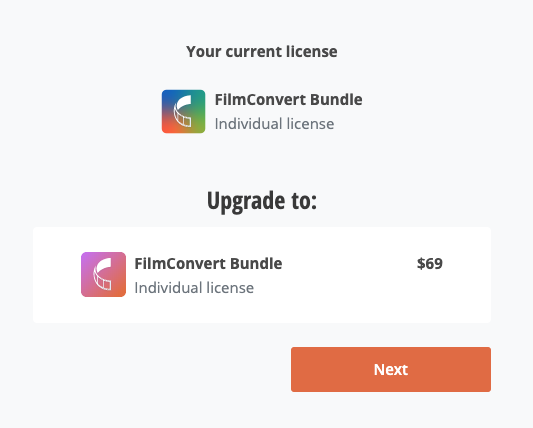
After you’ve completed the payment process you’ll receive an email with a new Nitrate registration file. You can use the .fkv file to activate Nitrate the same way you did with the old FilmConvert.