
Enhance your Creative Vision

FilmConvert Nitrate allows your artistic visions to come to life with custom-designed film stocks and grain structures, to achieve the authentic look and feel of film.
Authentic Film Stock Emulations
Nitrate’s film stock emulations are based on a selection of our favorite film stocks, scientifically built to bring authentic film looks to your footage. Nitrate analyzes the camera you shot on and adapts the film stock to your particular camera's color science, which provides more accuracy when grading.
Learn MoreReal Film Grain
Unlike other plugins that simply overlay film grain, Nitrate realistically models the amount of grain required for each color and exposure of your image.
Nitrate’s grain controls offer you more flexibility with our grain response curve. Adjust the appearance of the grain individually in the highlights, midtones, and shadows, or the overall softness and saturation of grain in your image.
Real Film Grain
Unlike other plugins that simply overlay film grain, Nitrate realistically models the amount of grain required for each color and exposure of your image.
Nitrate’s grain controls offer you more flexibility with our grain response curve. Adjust the appearance of the grain individually in the highlights, midtones, and shadows, or the overall softness and saturation of grain in your image.
Authentic Halation
Our latest Halation feature accurately mimics how halation occurs on film, by meticulously tracing the light coming through in your image to determine where and how halation should behave on your image.
Learn MoreAuthentic Halation
Our latest Halation feature accurately mimics how halation occurs on film, by meticulously tracing the light coming through in your image to determine where and how halation should behave on your image.
Learn More

LUT Export
We’ve designed full custom curve controls for each of Nitrate’s film stocks, so you can exactly create the look you want. Modify highlight and shadow roll-offs, or adjust different channels to design your own film stock. Nitrate uses a full LOG image processing pipeline, so you can retrain the full dynamic range of your footage through the grading process.
How it works:
Our plugin controls are based on our camera packs. The first step is to select the specific brand and model of your camera, alongside the specific picture profile your footage was shot on. Nitrate’s controls take into account your camera’s sensor data, providing accurate results that are shaped around your camera.

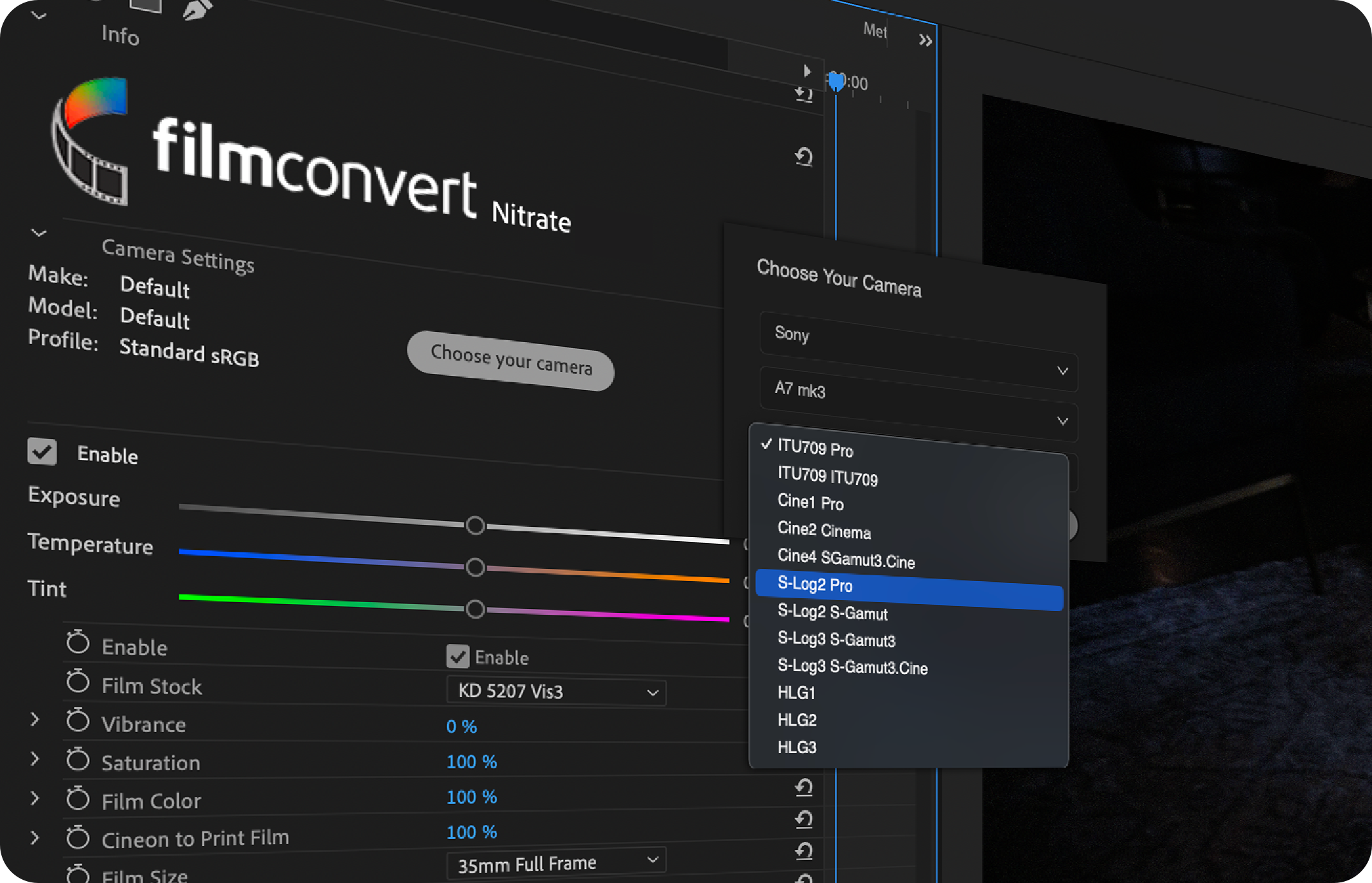
Frequently Asked Questions
We profile a range of different camera sensors, so we can better understand how your particular camera sees and understands color. When using Nitrate, you can select your specific camera make, model, and profile your footage was shot on for more accuracy when grading.
FilmConvert Pro is an older version of the plugin that we no longer support. We released Nitrate, which runs natively on newer devices, and receives regular software updates and camera pack releases. If you are a pre-existing FilmConvert Pro user, you can upgrade to Nitrate for $29.
No. FilmConvert Nitrate and Halation are one-time purchases.
Each license of FilmConvert Nitrate comes with three activation seats, meaning they can be used on three devices at once. You can manage which devices are activated and deactivate remotely through your User Account.
Explore your Creative Vision today!
Try Nitrate today with our watermarked trial version, or purchase a license to get the full power of Nitrate without limitations.
Download free trialBuy



















