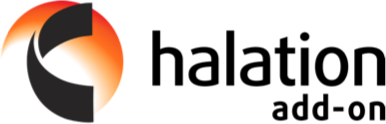New Years Sale
Up to 30% off RRP
Sale prices are shown below
Product Details
Add the look of film to your next video with the FilmConvert Nitrate Adobe Plugin.
Include the new Nitrate feature set:
- Print density film emulations
- Create your own film response curve
- Advanced grain controls
macOS and Windows compatible with CC 2015 and up
* FilmConvert Nitrate license doesn't include Halation. If you want to add it to your license, you can do it during the purchase process for an add-on price.
System Requirements
Windows
Windows 10 or 11
Adobe CC 2018+
CUDA 10.1+ or OpenCL 1.1+
Mac
macOS 10.15+
Adobe CC 2018+
Apple Silicon compatible
Product Details
Easily add FilmConvert into your existing workflow with our DaVinci Resolve Plugin.
- Cross Platform: macOS (including M1) and Windows
* FilmConvert Nitrate license doesn't include Halation. If you want to add it to your license, you can do it during the purchase process for an add-on price.
System Requirements
Windows
Windows 10 or 11
Resolve 16 and later
OpenCL or CUDA
Mac
macOS 10.15+
Resolve 16 and later
Apple Silicon compatible
Product Details
Instantly create the look of film on your next digital video using our FilmConvert plugin for Final Cut Pro.
- Final Cut Pro
- FCP: New interface + fixes for High Sierra
- M1 compatible
* FilmConvert Nitrate license doesn't include Halation. If you want to add it to your license, you can do it during the purchase process for an add-on price.
System Requirements
Mac
macOS 11.5.1+
Final Cut Pro 10.8+
Apple Silicon compatible
(Intel Iris Pro circa 2014 is not supported).
Product Details
Get access to all of our plugins with the Bundle License, perfect if you work across more than one editing software when in post.
- Cross Platform: macOS (including M1) and Windows
- Adobe Premiere Pro + After Effects
- Final Cut Pro
- DaVinci Resolve
Upgrade your FilmConvert Pro Bundle to a Nitrate Bundle and get the power of Nitrate across every platform we support!
* FilmConvert Nitrate license doesn't include Halation. If you want to add it to your license, you can do it during the purchase process for an add-on price.
System Requirements
Windows
Bundle license for all currently available versions of FilmConvert.
See individual plugin details for System Requirements.
Mac
Bundle license for all currently available versions of FilmConvert.
See individual plugin details for System Requirements.
Product Details
Add the look of film to your next video with the FilmConvert Nitrate Adobe Plugin.
Include the new Nitrate feature set:
- Print density film emulations
- Create your own film response curve
- Advanced grain controls
macOS and Windows compatible with CC 2015 and up
* FilmConvert Nitrate license doesn't include Halation. If you want to add it to your license, you can do it during the purchase process for an add-on price.
System Requirements
Windows
Windows 10 or 11
Adobe CC 2018+
CUDA 10.1+ or OpenCL 1.1+
Mac
macOS 10.15+
Adobe CC 2018+
Apple Silicon compatible
Product Details
Get access to all of our plugins with the Bundle License, perfect if you work across more than one
- Cross Platform: macOS (including M1) and Windows
- Adobe Premiere Pro + After Effects
- Final Cut Pro
- DaVinci Resolve
Upgrade your FilmConvert Pro Bundle to a Nitrate Bundle and get the power of Nitrate across every platform we support!
* FilmConvert Nitrate license doesn't include Halation. If you want to add it to your license, you can do it during the purchase process for an add-on price.
System Requirements
Windows
Bundle license for all currently available versions of FilmConvert.
See individual plugin details for System Requirements.
Mac
Bundle license for all currently available versions of FilmConvert.
See individual plugin details for System Requirements.
Product Details
Instantly create the look of film on your next digital video using our FilmConvert plugin for Final Cut Pro.
- Final Cut Pro
- FCP: New interface + fixes for High Sierra
- M1 compatible
* FilmConvert Nitrate license doesn't include Halation. If you want to add it to your license, you can do it during the purchase process for an add-on price.
System Requirements
Mac
macOS 11.5.1+
Final Cut Pro 10.8+
Apple Silicon compatible
(Intel Iris Pro circa 2014 is not supported).
Product Details
Easily add FilmConvert into your existing workflow with our DaVinci Resolve Plugin.
- Cross Platform: macOS (including M1) and Windows
* FilmConvert Nitrate license doesn't include Halation. If you want to add it to your license, you can do it during the purchase process for an add-on price.
System Requirements
Windows
Windows 10 or 11
Resolve 16 and later
OpenCL or CUDA
Mac
macOS 10.15+
Resolve 16 and later
Apple Silicon compatible
Product Details
If you already own FilmConvert Nitrate, you can purchase Halation as an add-on.
Feature set:
- Easy to use, fully customisable controls.
- Halation map view to find what area of your image will halate.
- Quick and easy edit, playback, and render speeds with Halation turned on.
The price does not include volume licenses. If you wish to purchase the Halation for volume license, please contact us at support@filmconvert.com.
System Requirements
Windows
Windows 10 or 11
For Adobe plugin
After Effects or Premiere Pro CC 2018 or later
CUDA 10.1+ or OpenCL 1.1+
For the Davinci Resolve plugin
Resolve 16 to 18, Fusion 16 to 18.
OpenCL or CUDA.
Mac
macOS 10.15 or later
For Adobe plugin
macOS 10.15 or later
After Effects or Premiere Pro CC 2018 or later
Metal or OpenCL, Apple Silicon compatible
For Davinci Resolve
macOS 10.15 or later, Resolve 16 and later,
Fusion 16 and later, OpenCL or Metal
Apple Silicon compatible
For Final Cut Pro Plugin
macOS 11.5.1 or later, Final Cut Pro 10.6.1,
Apple Silicon compatible
Product Details
For users of FilmConvert Pro, you can upgrade here to the latest version of the plugin, FilmConvert Nitrate.
- Cineon LOG emulations.
- Advanced film grain controls.
- Regular software updates and camera pack releases.
System Requirements
Windows
Windows 10 or 11
For Adobe plugin
After Effects or Premiere Pro CC 2018 or later
CUDA 10.1+ or OpenCL 1.1+
For the Davinci Resolve plugin
Resolve 16 to 18, Fusion 16 to 18.
OpenCL or CUDA.
Mac
macOS 10.15 or later
For Adobe plugin
macOS 10.15 or later
After Effects or Premiere Pro CC 2018 or later
Metal or OpenCL, Apple Silicon compatible
For Davinci Resolve
macOS 10.15 or later, Resolve 16 and later,
Fusion 16 and later, OpenCL or Metal
Apple Silicon compatible
For Final Cut Pro Plugin
macOS 11.5.1 or later, Final Cut Pro 10.6.1,
Apple Silicon compatible
Product Details
Get access to all of our plugins with the Bundle License, perfect if you work across more than one editing software when in post.
- Cross Platform: macOS (including M1) and Windows
- Adobe Premiere Pro + After Effects
- Final Cut Pro
- DaVinci Resolve
Upgrade your FilmConvert Pro Bundle to a Nitrate Bundle and get the power of Nitrate across every platform we support!
* FilmConvert Nitrate license doesn't include Halation. If you want to add it to your license, you can do it during the purchase process for an add-on price.
System Requirements
Windows
Bundle license for all currently available versions of FilmConvert.
See individual plugin details for System Requirements.
Mac
Bundle license for all currently available versions of FilmConvert.
See individual plugin details for System Requirements.
Product Details
If you already own FilmConvert Nitrate, you can purchase Halation as an add-on.
Feature set:
- Easy to use, fully customisable controls.
- Halation map view to find what area of your image will halate.
- Quick and easy edit, playback, and render speeds with Halation turned on.
The price does not include volume licenses. If you wish to purchase the Halation for volume license, please contact us at support@filmconvert.com.
System Requirements
Windows
Windows 10 or 11
For Adobe plugin
After Effects or Premiere Pro CC 2018 or later
CUDA 10.1+ or OpenCL 1.1+
For the Davinci Resolve plugin
Resolve 16 to 18, Fusion 16 to 18.
OpenCL or CUDA.
Mac
macOS 10.15 or later
For Adobe plugin
macOS 10.15 or later
After Effects or Premiere Pro CC 2018 or later
Metal or OpenCL, Apple Silicon compatible
For Davinci Resolve
macOS 10.15 or later, Resolve 16 and later,
Fusion 16 and later, OpenCL or Metal
Apple Silicon compatible
For Final Cut Pro Plugin
macOS 11.5.1 or later, Final Cut Pro 10.6.1,
Apple Silicon compatible
Product Details
For users of FilmConvert Pro, you can upgrade here to the latest version of the plugin, FilmConvert Nitrate.
- Cineon LOG emulations.
- Advanced film grain controls.
- Regular software updates and camera pack releases.
System Requirements
Windows
Windows 10 or 11
For Adobe plugin
After Effects or Premiere Pro CC 2018 or later
CUDA 10.1+ or OpenCL 1.1+
For the Davinci Resolve plugin
Resolve 16 to 18, Fusion 16 to 18.
OpenCL or CUDA.
Mac
macOS 10.15 or later
For Adobe plugin
macOS 10.15 or later
After Effects or Premiere Pro CC 2018 or later
Metal or OpenCL, Apple Silicon compatible
For Davinci Resolve
macOS 10.15 or later, Resolve 16 and later,
Fusion 16 and later, OpenCL or Metal
Apple Silicon compatible
For Final Cut Pro Plugin
macOS 11.5.1 or later, Final Cut Pro 10.6.1,
Apple Silicon compatible
Product Details
Get access to all of our plugins with the Bundle License, perfect if you work across more than one
- Cross Platform: macOS (including M1) and Windows
- Adobe Premiere Pro + After Effects
- Final Cut Pro
- DaVinci Resolve
Upgrade your FilmConvert Pro Bundle to a Nitrate Bundle and get the power of Nitrate across every platform we support!
* FilmConvert Nitrate license doesn't include Halation. If you want to add it to your license, you can do it during the purchase process for an add-on price.
System Requirements
Windows
Bundle license for all currently available versions of FilmConvert.
See individual plugin details for System Requirements.
Mac
Bundle license for all currently available versions of FilmConvert.
See individual plugin details for System Requirements.